
A shipment label is a sticker or paper put on a package. It shows important things like addresses, tracking numbers, and barcodes. You use a shipping label so carriers know where your package starts and where it goes. This label helps your package move through shipping without problems. It makes sure the package gets to the right person. Reports say making labels automatically helps you avoid mistakes. It also saves time and keeps shipping correct. A good shipping label is needed for sending any package. It helps make sure your package gets there safely and on time.
Key Takeaways
A shipment label has key details like sender and recipient addresses. It also has tracking numbers and barcodes. These help your package travel safely and fast.
Correct addresses and clear labels stop delivery mistakes. They also prevent delays and lost packages. This helps your shipment get there on time.
Tracking numbers and barcodes help you and carriers watch your package’s trip. You can see where it is right now. This makes you feel calm and helps fix problems fast.
You can make shipping labels easily with online tools or carrier websites. These often check addresses and give you lower prices.
Print labels on the largest flat side of your package. Use the right printer type. This helps scanners read them well and makes delivery faster.
Shipping Label Components
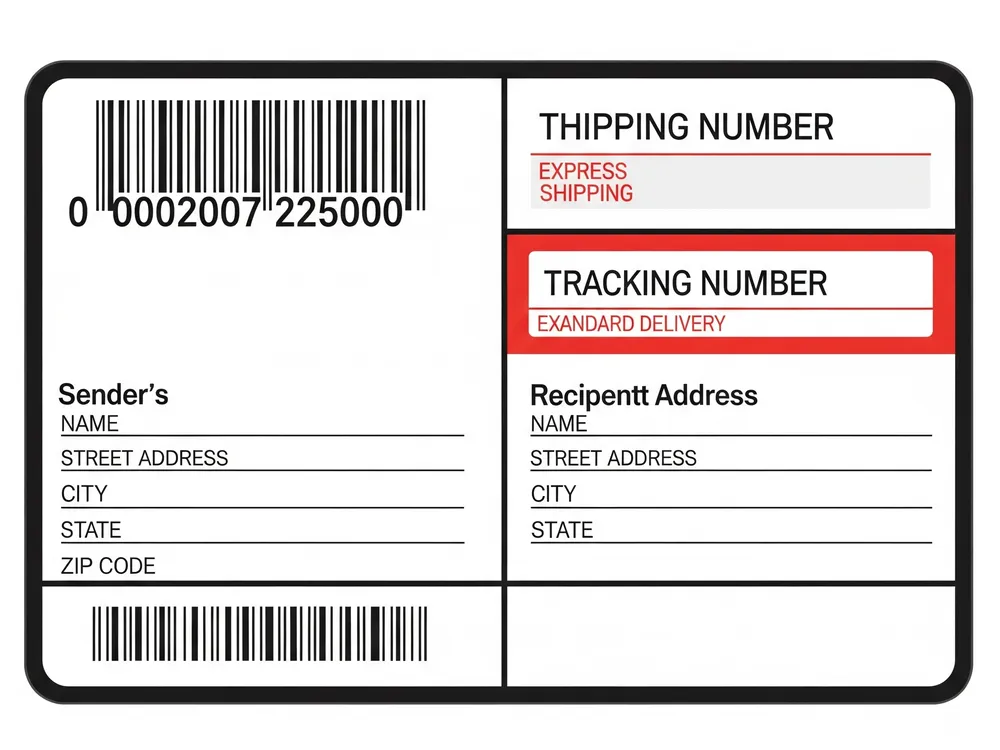
A shipping label has many important parts. Each part helps your package move safely and fast. These are the main things you will see on most labels:
Sender and Recipient
You will find both the sender’s and recipient’s addresses on a shipping label. The sender’s address shows where the package is from. If the carrier cannot deliver it, they use this address to send it back. The recipient’s address tells the carrier where to bring the package. If you write the addresses correctly, your package will go to the right place. Wrong or missing addresses can slow down or stop delivery. Always check the addresses to help your package arrive on time.
Tip: Make sure you include the apartment or suite number before you print your label. This can help you avoid delivery problems.
Tracking Number
A tracking number is a special code on every shipping label. You can use this number to check your package online. Carriers scan the tracking number at each stop. This lets you see where your package is at any time. Tracking numbers help carriers prove delivery and fix problems if a package is lost. They make shipping easier to follow and help you feel calm.
Barcode
Barcodes are black and white lines or boxes on the label. Distribution centers use barcode scanners to read these codes fast. When you ship a package, the barcode helps sort and send it automatically. This lowers mistakes and makes things faster. Some barcode readers can even scan damaged codes, so your package does not get lost.
Service Details
Service details show how your package will travel. You might see words like “Ground,” “Priority,” or “Express.” These words tell the carrier how quickly to deliver your package. Some labels also show the package weight, postal code, or special notes. Carriers like UPS, USPS, and FedEx use different label sizes and barcode types, but all have these main details.
Carrier | Label Size | Barcode Placement | Tracking Number Format | Special Features |
|---|---|---|---|---|
UPS | 4×6 in or 8.5×11 in | Bottom half | Starts with “1Z” + 16 digits | Saturday Delivery codes |
USPS | 4×6 in or 8.5×11 in | IMpb barcode | Varies | APO/FPO formatting |
FedEx | 4×6 in or 8.5×11 in | Varies by service | Varies | Dry ice/hazardous labels |
Importance
Accurate Delivery
A shipping label helps your package get to the right place. When you use the right label, carriers make fewer mistakes. This also helps stop delays. Proof of Delivery (POD) uses things like electronic signatures and GPS. These tools show your package went to the correct address. Most shoppers feel better when they get POD. Barcode scanning makes sorting faster and more correct. If you print many labels at once and check addresses, you can stop expensive mistakes. During COVID-19, a medical company printed over 5.1 million return labels this way. This shows the method works well.
Statistic Description | Value/Impact |
|---|---|
Package sorting accuracy improvement using QR codes | |
Inventory accuracy increase with RFID technology | 95% or higher |
Shipment tracking accuracy with RFID-enabled labels | 99% |
Reduction in manual data entry errors via label solutions | 20% decrease |
Average cost per package due to labeling errors | $20 additional handling/reshipping |
Adoption rate of RFID tags in shipping industry | 40% |
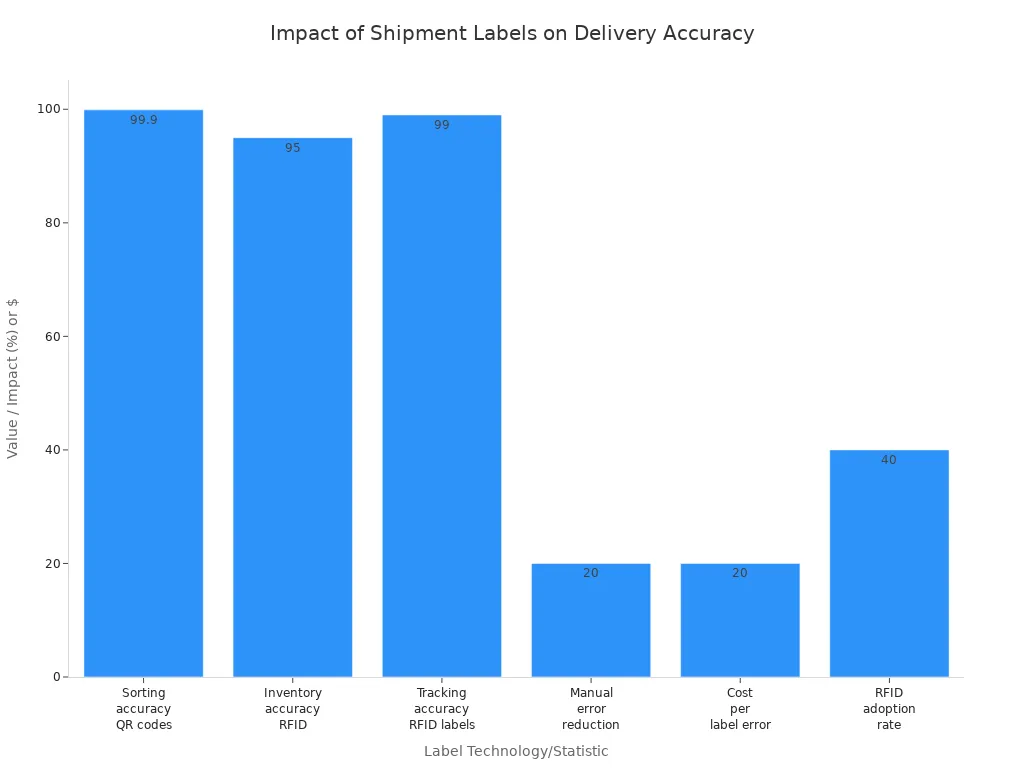
Tracking
You can see where your package is at all times. The shipping label has tracking numbers and barcodes. These let you and the carrier check your package’s location. Carriers scan the codes at every stop. This updates the system right away. FedEx and other companies use special tracking tools. These tools show delivery times, maps, and send alerts. This makes shipping more trustworthy. You know when your package will arrive.
Note: Real-time tracking lets you plan for your deliveries. It also helps you avoid missing packages.
Handling
Special labels help keep your package safe while shipping. If your package is fragile or dangerous, the label gives clear warnings. Handlers see these warnings and know what to do. They learn how to stack, move, or store your package. The U.S. Department of Transportation says dangerous goods need special labels. This helps stop accidents. Fragile and arrow labels tell workers to be careful. These steps help your package arrive safely and follow the rules.
How Shipping Labels Work
Creation
You can make a shipping label in a few easy steps. Most people use carrier websites like USPS, UPS, or FedEx. Some people use shipping software like Pirate Ship or Easyship. Stores and online tools sometimes give free label makers. Here is how you usually make a label:
Type in the sender and recipient addresses. Fill in all the needed boxes.
Add package details like weight and size. You can also pick a box from the carrier.
Pick the shipping date. This tells the carrier when you will send it.
Choose the shipping carrier and service. You can look at prices and delivery times.
Add extra services if you want, like insurance or a signature.
Pay for the label.
Download or print the label. You can print at home, in a store, or ask some carriers to bring the label to you.
Tip: Always put the label on the biggest flat side of your package. This helps scanners read it better.
Scanning
After you put on the shipping label, scanning starts. Carriers use barcode scanners and computer tools to read the label. This step gets tracking numbers, addresses, and service details fast and right. Scanning happens at many places:
At the drop-off spot
In sorting centers
On delivery trucks
Automated scanning lowers mistakes and moves packages faster. New scanners can read damaged or badly placed labels. They also update tracking info right away. This means you can check your package’s spot any time. Scanning also helps carriers find problems early, like unreadable labels or wrong addresses.
Delivery
The information on your shipping label helps guide the package. Carriers use addresses, barcodes, and service details to sort and send your package. Tracking numbers let you follow the trip from start to finish. Special notes, like “Fragile” or “Leave at front door,” help handlers take care of your package. If delivery fails, the return address makes it easy to send the package back. For international shipments, customs details on the label help clear your package faster. All these things work together to help your package arrive safely and on time.
Create a Shipping Label

Making a shipping label is easy if you use the right tools. You can use online tools, carrier services, or different ways to print. Each choice helps you get your package ready for safe and correct delivery.
Online Tools
Many online tools help you make shipment labels fast. Shippo is a top pick and is used by over 300,000 businesses. It works with more than 40 carriers and handles over 200 million shipments each year. Shippo is popular because it is simple to set up and saves time. It also connects well with other systems. Other good tools are Pirate Ship, Easyship, Shopify, Packlink PRO Shipping, ShippingEasy, ShipStation, and Sorted Returns Center.
You can look at these tools and compare their prices and reviews:
Tool Name | Pricing Model | User Rating (Stars) | Number of Reviews | Key Features / User Feedback |
|---|---|---|---|---|
Packlink PRO Shipping | Pay-per-shipment | 4.6 | 905 | Easy to use, automation, many carriers, international support |
Post & DHL Shipping | Pay-per-shipment | 4.8 | 184 | Simple label creation, DHL integration, user-friendly |
ShippingEasy | Subscription plans | 4.6 | 600 | Discounted rates, automation, multi-channel integration |
Sorted Returns Center | Subscription ($20-$500) | 4.7 | 416 | Returns management, branded portal, auto-refunds |
ShipStation | $9/month (50 shipments) | 4.5 | N/A | 150+ integrations, order management, fast support |
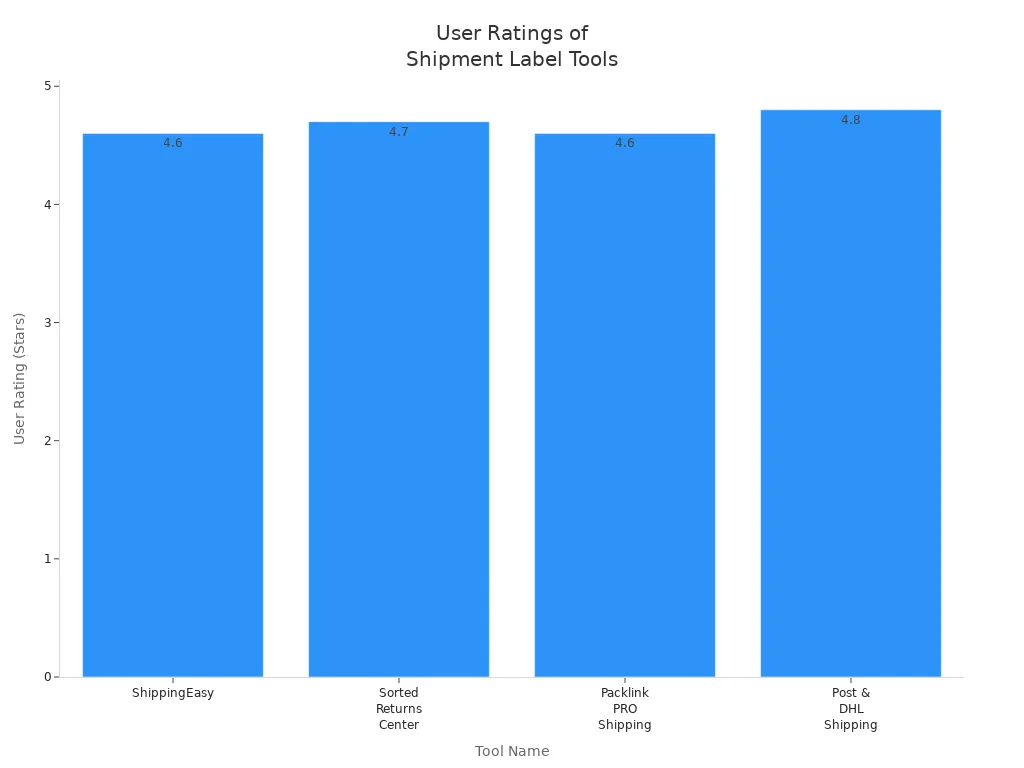
Most online tools let you do these things: 1. Type in the sender and recipient addresses. 2. Add package details like weight and size. 3. Pick a shipping service and how fast you want it delivered. 4. Check and pay for the label. 5. Print or download the label.
Some tools, like Pirate Ship, give you cheaper USPS and UPS rates. They also let you print many labels at once and connect to online stores. Easyship works with over 250 carriers and helps with customs forms for shipping to other countries. Many tools also work with Shopify, WooCommerce, and eBay. This makes sending orders faster and more correct.
Tip: Online tools often check addresses and give tracking updates. This helps you avoid mistakes and keeps customers updated.
Carrier Services
Big carriers like USPS, UPS, and FedEx have their own label tools. These tools are good for people and businesses.
Carrier | Tool Name | Description | Target Users | Usage Requirements | Cost |
|---|---|---|---|---|---|
USPS | Click-N-Ship® | Web app for creating and printing labels for domestic Priority Mail and Ground. | Residential and small business users | Free USPS account, computer, printer | Free |
FedEx | FedEx Ship Manager® | Online tool for domestic and international shipping labels. | Businesses of all sizes | Free FedEx account, printer | Free |
UPS | UPS WorldShip® | Desktop software for high-volume shippers; integrates with business systems. | High-volume shippers | Windows PC, business system integration | Free |
To make a label with carrier tools, follow these steps: 1. Get the sender and recipient addresses, package weight, and service type. 2. Log in to the carrier’s website or app. 3. Enter the shipment details and pick any extra services, like insurance. 4. Check the label for mistakes. 5. Print the label and put it on your package.
Carrier services let you use peel-and-stick labels for thermal printers or regular paper for inkjet or laser printers. This lets you pick the best way for your shipping needs.
Printing Options
There are different ways to print your shipping label. Each way has its own good points and costs.
Printing Option | Description | Cost Aspect | Where to Print / Notes |
|---|---|---|---|
Most convenient; no ink needed; professional look | Highest cost | Home or office; requires thermal printer | |
Regular Printer + Standard Paper | Uses standard 8.5×11 paper; tape needed to attach label | Lowest cost | Home, office, library, print shop, carrier location |
Regular Printer + Half-sheet Adhesive | Adhesive labels fit regular printers; saves time and tape | Moderate cost | Home, office, or anywhere with a regular printer |
You can print labels at home, at work, or at stores. Some tools, like Easyship, let you print in different sizes, like 4×6 or letter size. You need to buy the shipping label, but you can save money with cheaper rates from online tools.
Blank labels and templates give you more choices:
Label Type | Advantages | Disadvantages |
|---|---|---|
Blank Labels | Flexible, cost-effective, work with many printers | Need on-site printing, may look plain without customization |
Custom-Printed Labels | Strong branding, tailored designs, better customer experience | Require design time, may delay urgent shipments, need on-site printing |
Note: Always check your printer settings and label size before you print. Put the label on the biggest flat side of your package for best results.
Printing at home gives you more control and saves time. Printing in a store is good if you do not have a printer. Thermal printers cost more but work faster and look more professional. Regular printers are cheaper and work well for small shipments.
Shipment labels are very important for sending packages fast and safe. If your label is correct, your package will not get lost or delayed. The right address, barcode, and tracking number help each package go to the right place. You can use online tools or carrier services to make labels. These tools make it easy and help you make fewer mistakes. When you follow good steps, your package gets there on time. This also makes your customers happy.
Tip: Always check your label and print it clearly for the best results.
FAQ
What is the difference between a shipping label and a packing slip?
A shipping label tells the carrier where to deliver your package. A packing slip lists the items inside the box. You attach the shipping label outside. You put the packing slip inside the package.
What information do you need to create a shipping label?
You need the sender’s address, the recipient’s address, the package weight, and the shipping service. Some carriers also ask for the package size. You enter this information when you make your label.
What happens if you print the shipping label wrong?
If you print the label wrong, your package may not reach the right place. Carriers may not scan it. You should check the label before you print. Print a new one if you see a mistake.
What should you do if your shipping label gets damaged?
You should print a new label and cover the old one. Make sure the barcode and addresses stay clear. Carriers need to scan the label to track your package.
What does the barcode on a shipping label do?
The barcode stores tracking and delivery information. Carriers scan the barcode at each stop. This helps you see where your package is during shipping.
